⚙ Install eBPF Agent (Alaz)
To start monitoring your Kubernetes Cluster, you need to create a new Cluster on the Anteon platform. To achieve this, navigate to the Clusters page and click the Add Cluster button. After providing a unique name for the Cluster, you will be navigated to the Observability page, where you will see the Service Map, Metrics Dashboard, and Distributed Tracing for this Cluster.
But before that, you have to install and run our open-source eBPF agent (Alaz) as a DaemonSet in your Kubernetes Cluster. Follow the below instructions to set up a new cluster successfully.
Installing Alaz on Anteon Self-Hosted requires some extra steps. For that case, please refer here.
-
Click the Set Up Cluster button
.webp)
-
A pop-up will open and show you how to install Alaz via Kubectl or Helm:
.webp)
Kubectl
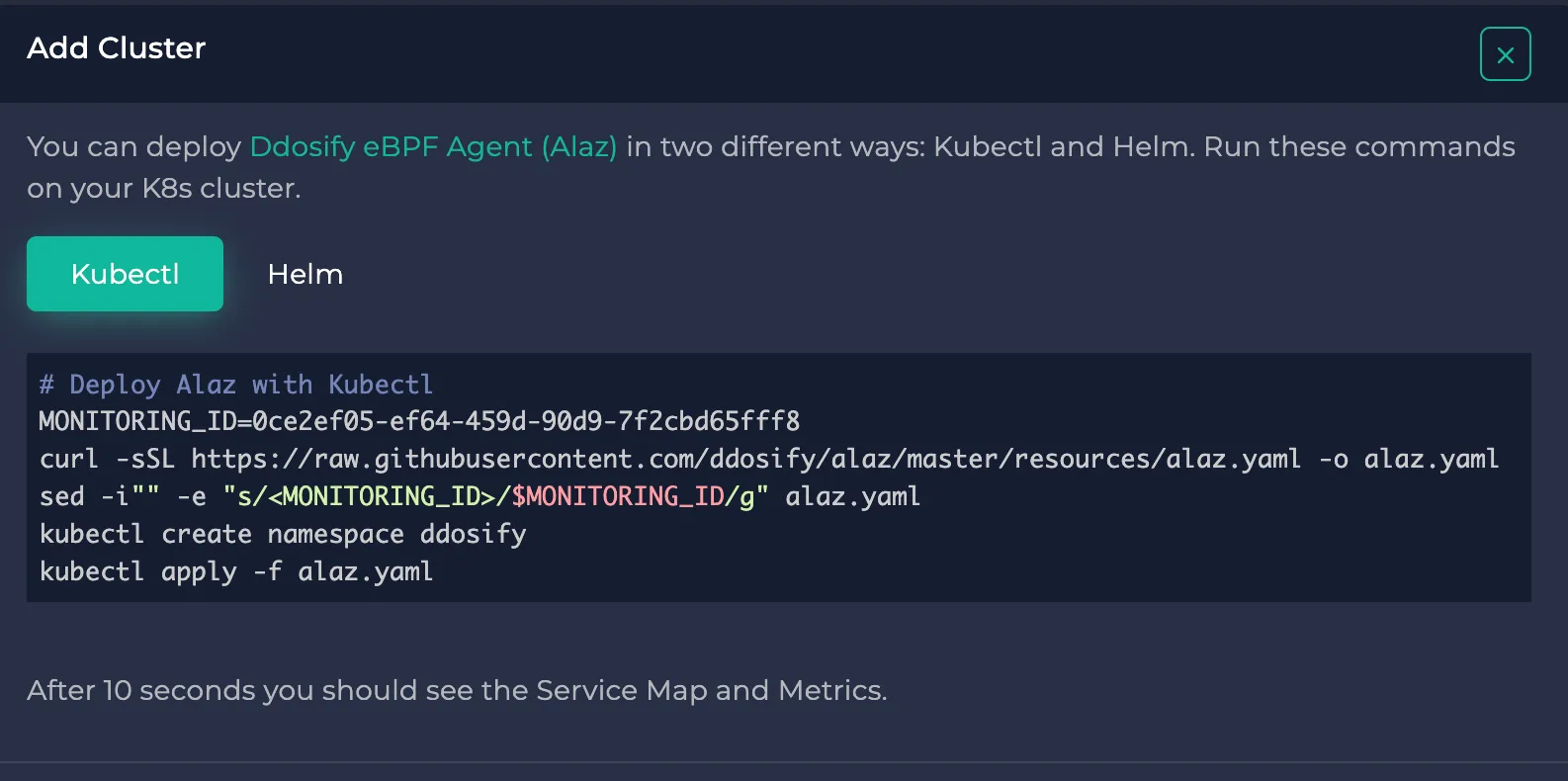
This installs Alaz as a DaemonSet in your cluster. Let's see what each line does:
# Deploy Alaz with Kubectl
1. MONITORING_ID=0ce2ef05-ef64-459d-90d9-7f2cbd65fff8
2. curl -sSL https://raw.githubusercontent.com/ddosify/alaz/master/resources/alaz.yaml -o alaz.yaml
3. sed -i"" -e "s/<MONITORING_ID>/$MONITORING_ID/g" alaz.yaml
4. kubectl create namespace anteon
5. kubectl apply -f alaz.yaml
- Defines the monitoring id of the cluster. It's a unique id for the cluster and is auto-generated by Anteon.
- Retrieves the Alaz yaml file containing the required declarations. Check file.
- Replaces the $MONITORING_ID variable with the monitoring id declared in Step 1.
- Creates the
anteonnamespace. - Applies the Alaz yaml file.
Helm
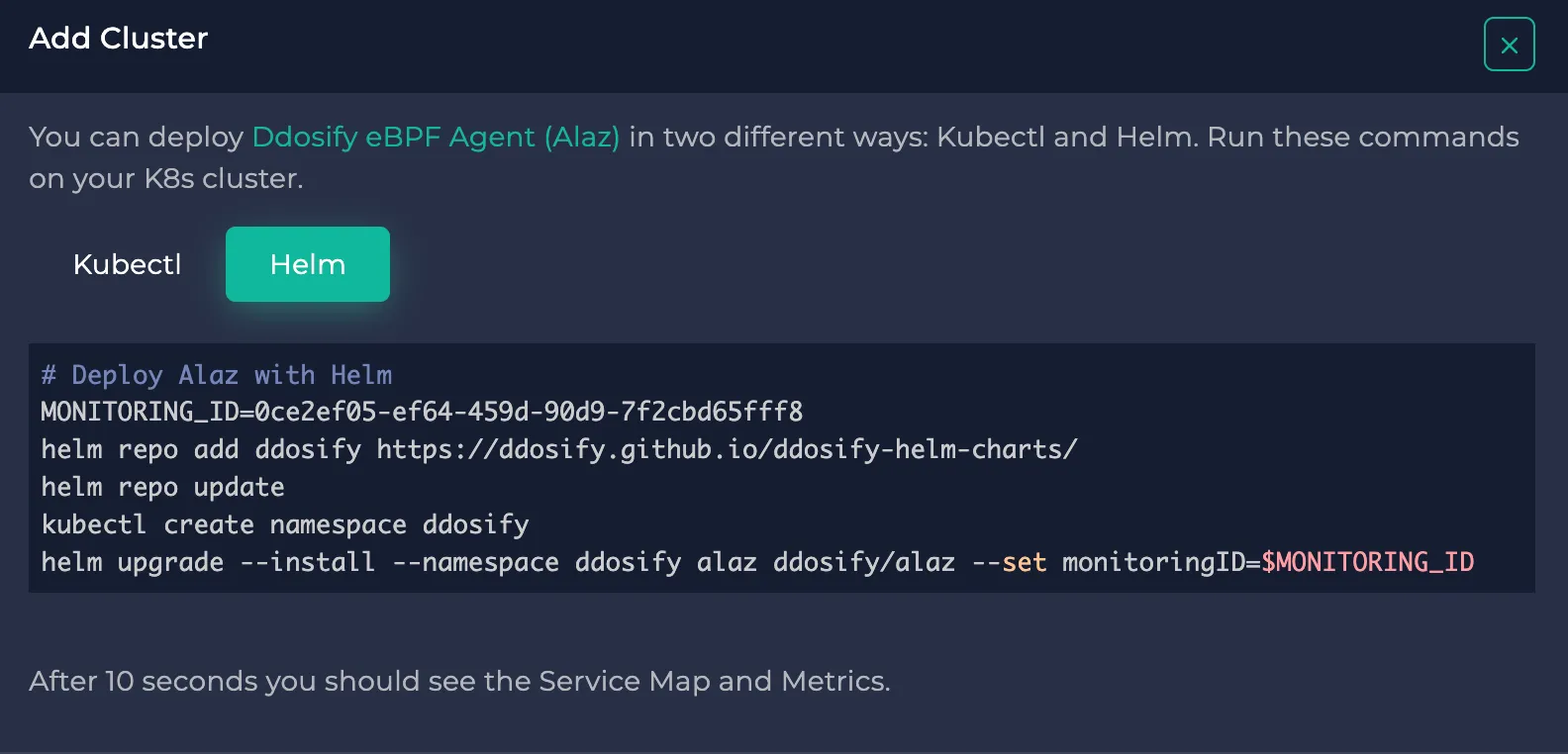
This uses the Helm package manager to do the same. It installs Alaz as a DaemonSet in your cluster. Let's see what each line does:
# Deploy Alaz with Helm
1. MONITORING_ID=0ce2ef05-ef64-459d-90d9-7f2cbd65fff8
2. helm repo add anteon https://anteon.github.io/anteon-helm-charts/
3. helm repo update
4. kubectl create namespace anteon
5. helm upgrade --install --namespace anteon alaz anteon/alaz --set monitoringID=$MONITORING_ID
-
Defines the monitoring id of the cluster. It's a unique id for the cluster and is auto-generated by Anteon.
-
Adds the Anteon Helm chart to your local Helm registry. Check Helm Chart.
-
Updates your Helm registry with the addition of Anteon.
-
Creates the
anteonnamespace. -
Installs Alaz in your cluster using Helm by setting the monitoring id. You can also set other parameters like backendHost if you use Self-hosted. Check Helm Chart parameters.
-
After a few seconds, Service Map and Metrics Dashboard will be ready on Anteon.
.webp)
If you require assistance with setting up Alaz, you can join our Discord or send an email to [email protected].