🏷 Pricing
In Anteon, you can choose from different subscription plans depending on your needs as upgrading your plan allows you to do more. You can compare different plans, evaluate what they offer depending on your requirements and pick the best option for you. Here’s how you can do that:
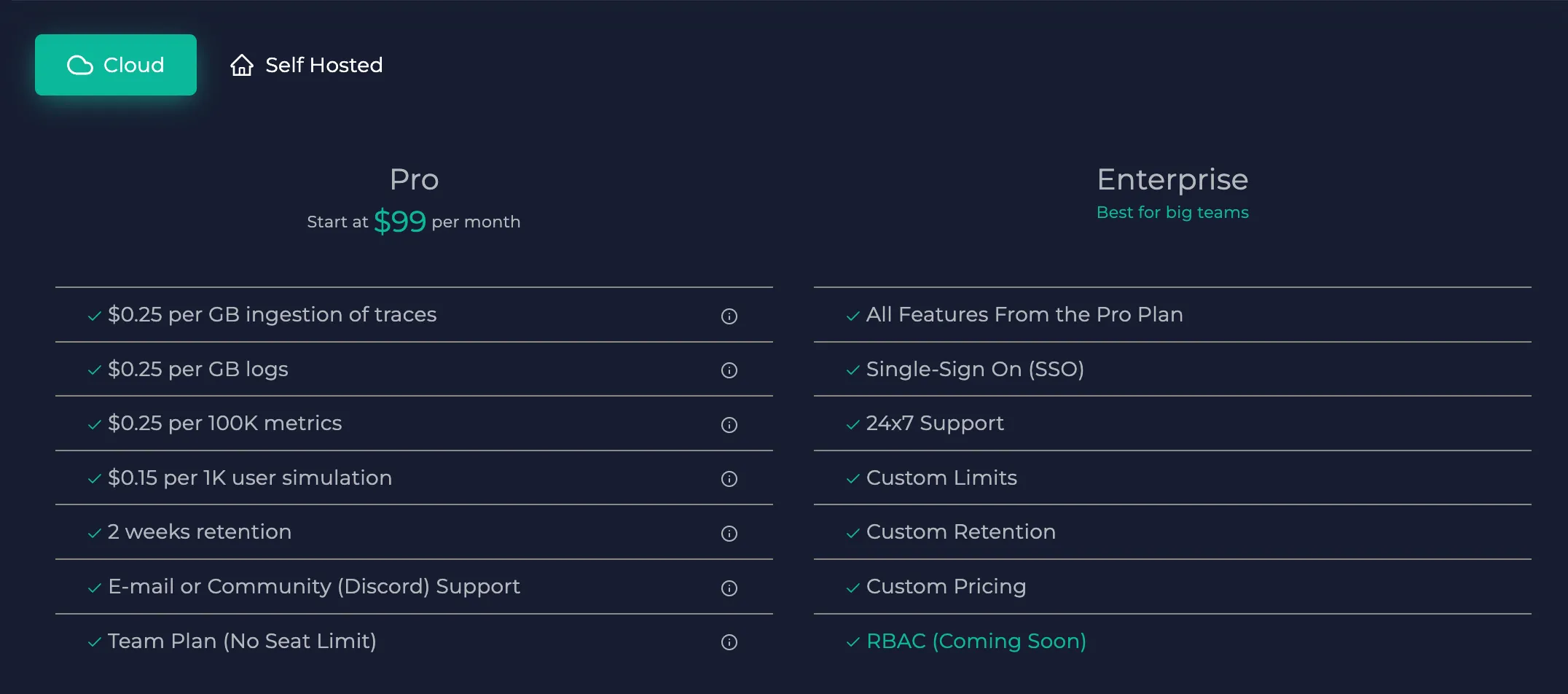
In the pricing page (that you can reach through the “Pricing” button that appears when you click on your user on the upper right corner), there are two tabs: Cloud and Self-Hosted. You can pick whichever one that suits your needs.
You can contact us to create your own plan for selfhosted enterprise.
To pick the best option for you, you can compare the plans here.
Note: If you wish to create your own plan, you can click on the “Contact Sales” button or send an email to [email protected] to get in touch with us.
To change your plan, you can use the buttons below them:
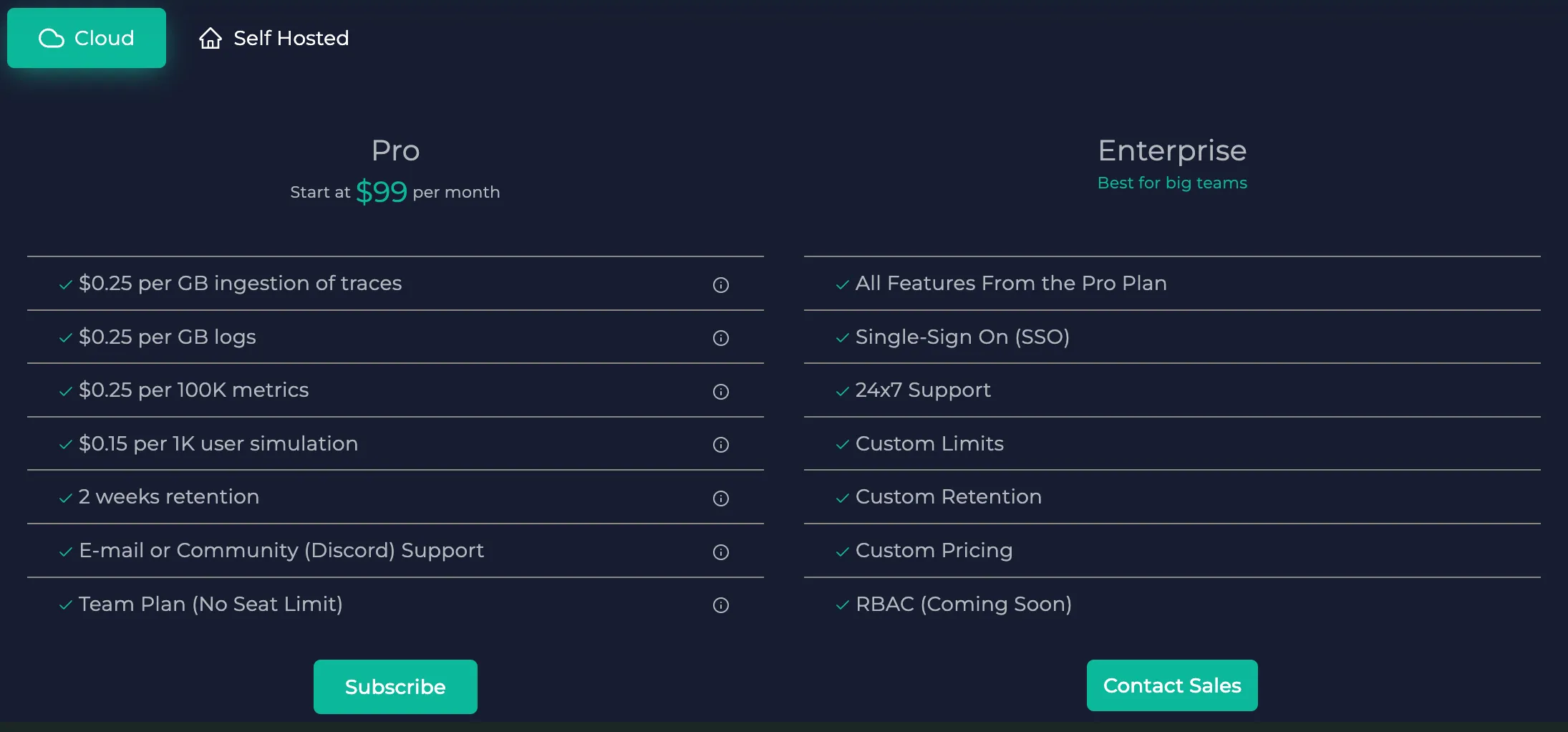
Buying Your First Plan
To upgrade your plan, you can click on the Subscribe button below your selected plan. This will take you to the payment pop-up. For handling payments, Anteon uses Paddle as a payment provider and its security is guaranteed. To learn more, you can check Paddle.
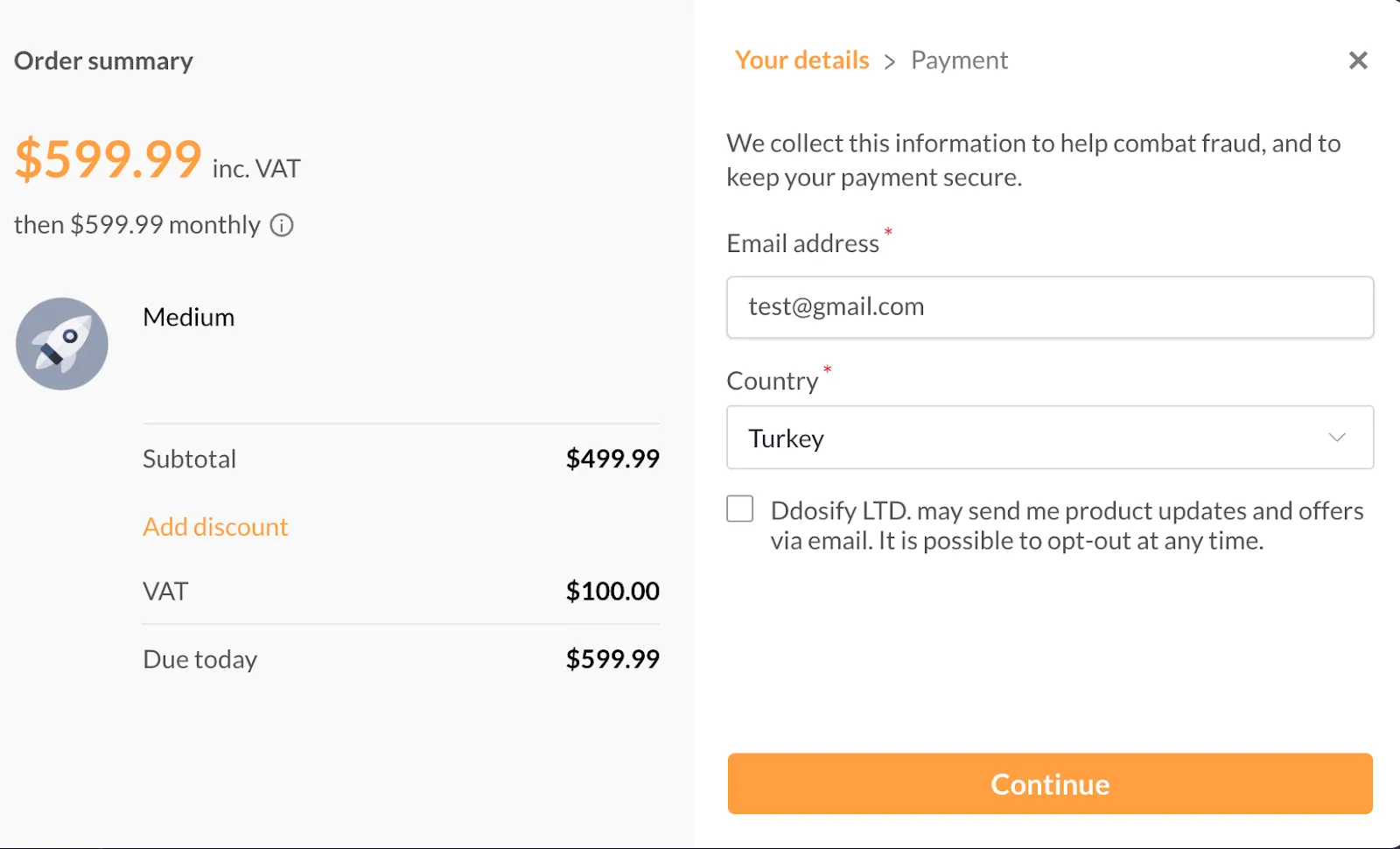
After you fill your payment information and submit the form, you can start to use your plan right away. You will be charged according to how much you use your plan. You can check Usage History to see billing details.
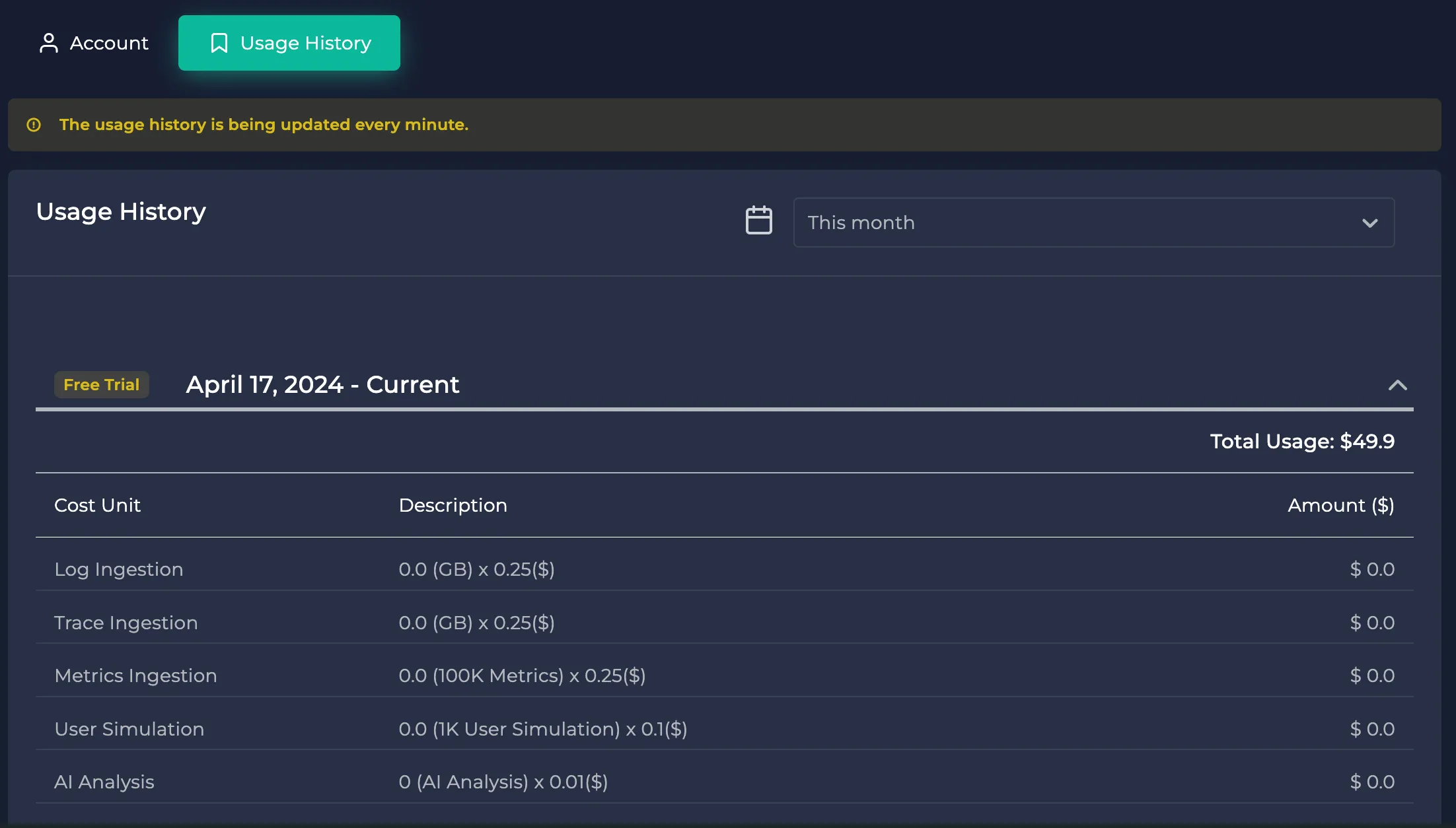
Canceling Your Plan
To cancel your plan, click on the Cancel button below the free plan in the pricing page.
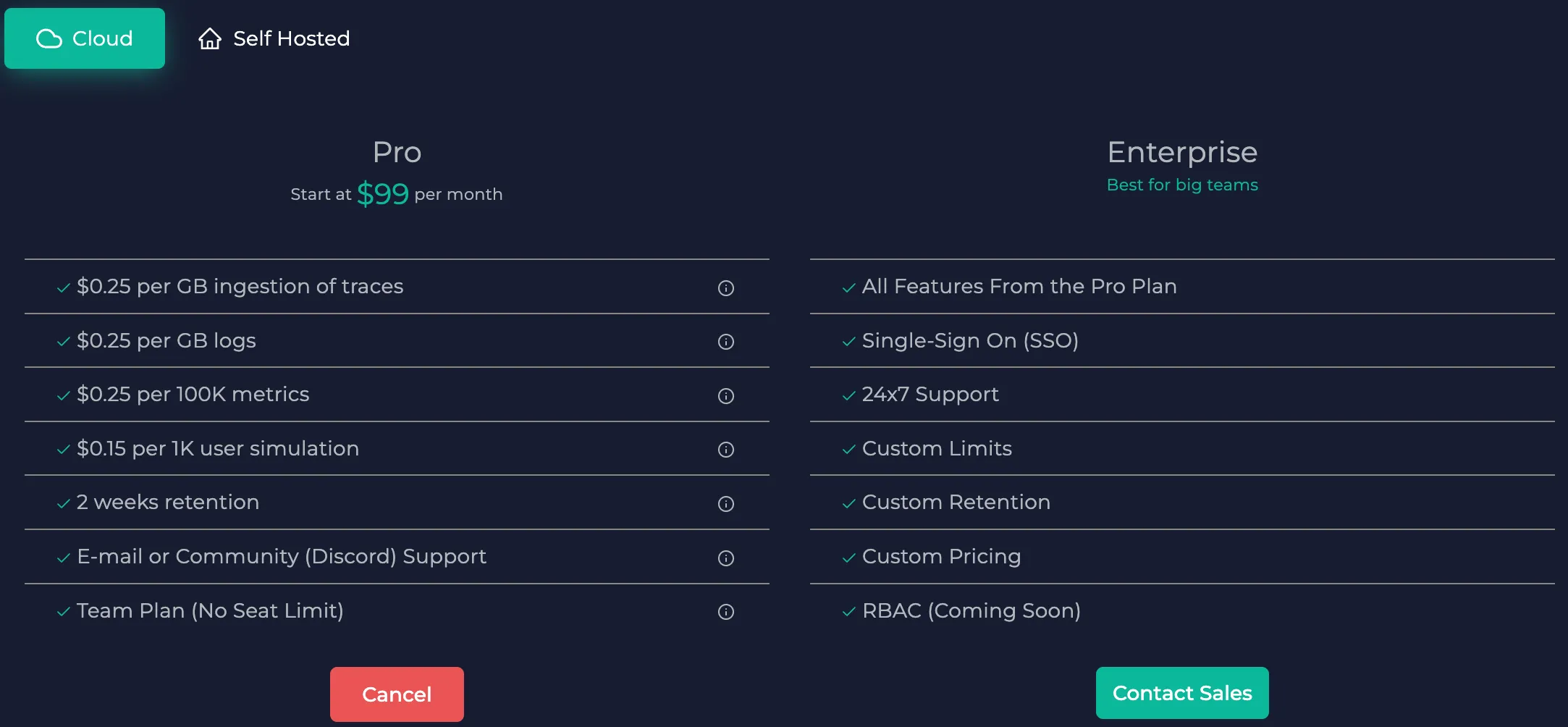
Then, this pop-up will appear:
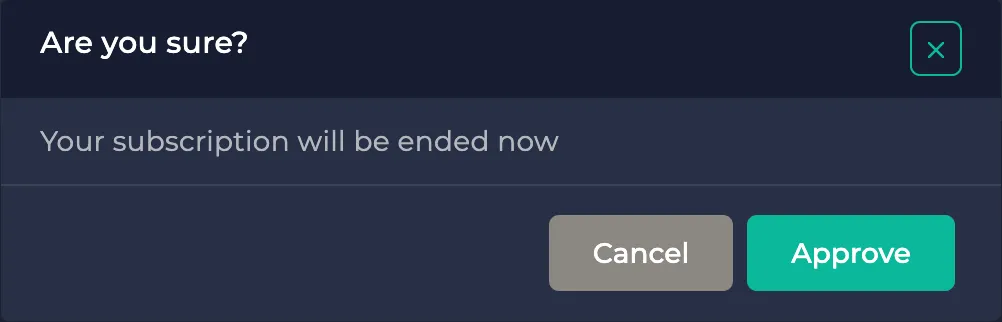
After you click on “Approve”, your plan will be canceled immediately and you will not use and charged for it anymore. The pricing page will look like this until then:
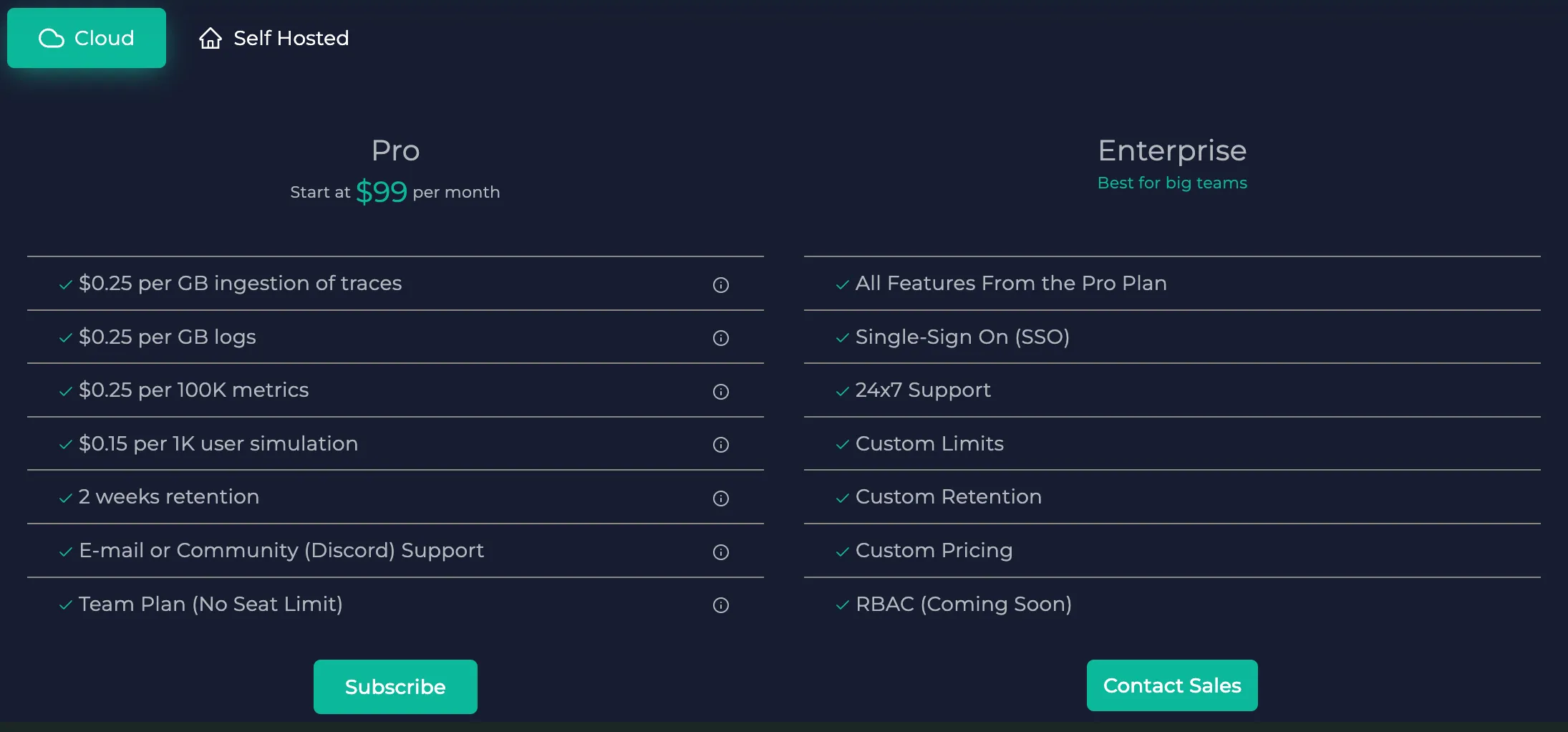
Updating Your Payment Information
If you wish to update your payment information, you can send a mail to [email protected].
If you require assistance with subscribing/canceling your subscription plans or updating your payment information, you can join our Discord or send an email to [email protected].